-
SERPWoo Review & Alternatives — A Decent Rank Tracker for Experienced SEOs
You can’t do SEO effectively without the right tools.
With so many rank trackers available, how will you know which one will best integrate into your existing workflow?
We’ve reviewed over 35 of the best rank trackers, based on:
- Accuracy
- Check frequency
- Search engine support
- Location support
- Device support
- And other advanced features
This will help you make an informed decision and choose the rank tracker that best fits your needs.
Why You Should Listen to Us About SERPWoo
We know how to do effective SEO every single time, and we have results to back our claims.
We took three projects in the last year from virtually 0 to over 100,000 monthly organic search visitors!
DoNotPay (B2C SaaS)

CampusReel (B2C SaaS)

If you’re looking for B2C SEO, check out our CampusReel case study.
Doggypedia.org (Publisher)

See how we took Doggypedia to 18,500,000 Pinterest impressions and over 5,700 hours watched on YouTube in 2019.
We’re not giving you advice based on what we “think” works. When it comes to SEO, every piece of information we share is based on data and real-world results.
Let’s take a look at SERPWoo and go over this rank tracker’s features to see how well it can meet the needs of your business.
About SERPWoo
SERPWoo is a powerful yet fairly straightforward keyword rank tracking and online reputation tracking (ORM) tool.
What differentiates SERPWoo from its competitors is the fact that it provides a wealth of information beyond just URL rankings.
The tool enables you to perform a comprehensive Search Engine Results Page (SERP) analysis for over 20 highest-ranked results associated with any given keyword.
SERPWoo Homepage

From the homepage, you’ll have the options to either:
- Watch the “Live Demo”
- Sign up for SERPWoo and start using the tool right away
The “Live Demo” isn’t what you would expect it to be.
Rather than a video guide explaining how the tool works and providing a step-by-step guide on how to get started, the demo is a series of screenshots offering a brief explanation of SERPWoo’s main features.
The company does provide a series of video tutorials that you can check out on SERPWoo’s YouTube channel.
After going through the screenshots, you’ll have access to the demo account the company set up.
You can see several projects that SERPWoo created for the demo and try out the tool’s different features, without having to create an account.
SERPWoo Demo Account Dashboard

By default, SERPWoo’s dashboard will list out your “Top Projects” and “Top Keywords.”
If you scroll down, you’ll also see a quick overview of the “Gains” and “Losses” for the keywords you added to your projects.
SERPWoo Gains and Losses

You can sort this view quickly by selecting:
- Project — Which project you want to view rankings for
- Date — From yesterday up to the past 90 days
- Tag — Negative tags, neutral tags, positive tags, and no value tags
- Limit — How many keywords you want the tool to display (10 – 1,000)
The sheer amount of data displayed on the homepage for the demo account can be a bit overwhelming, especially if you’ve never used a rank tracker before.
That’s why we suggest creating a free account and following the simple steps SERPWoo provides to create your first project.
What’s interesting about SERPWoo is that it doesn’t have a free trial per se. Instead, you need to create a “free plan” account that you can choose to upgrade at any time to access the tool’s premium features.
And you will need to do so since the free plan locks you out of nearly every feature and limits you to tracking only three keywords.
SERPWoo’s free plan

Once you click the “Upgrade My Plan” button, you’ll be redirected to a page that features the tool’s pricing and subscription features, depending on the plan you choose.
The lowest-tier paid plan is Bronze, which starts at $49.95/month for 750 keywords. The plans go up to “Agency 4” at $300,000/month for one million keywords.

There’s a ton of flexibility between the different paid plans, but SERPWoo is among the high-priced rank trackers.
What’s also worth noting is that the Bronze plan doesn’t include mobile tracking. Realistically, you’d have to go for Silver, at the very least, which is $99.95/month.
Here’s a quick overview of SERPWoo:
SERPWoo Overview
Monthly cost From $49.95/month to $300,000/month Number of keywords From 750 to 1,000,000 keywords, depending on the plan Search frequency 30 Actual searches per month 22,500 – 30,000,000 Cost per keywords/monthly $0.0022 Year funded 2012 g2 reviews 5 stars (2 reviews) Number of employees 1–10 Facebook followers 346 Twitter followers 975 Let’s go over SERPWoo’s main features to see if this rank tracker is worth the price.
SERPWoo Features
SEPRWoo has a myriad of features that allow you to fully customize the keyword tracking process.
While this makes it an excellent option for SEO professionals and people with significant SEO experience, we wouldn’t recommend it if you haven’t used rank trackers in the past.
The key features of SERPWoo are:
- SERP analysis
- Locality
- Language
- Search Engine support
- Alerts
- Reports
- Monitoring
- Keyword finder
SERP Analysis
SERPWoo performs a deep analysis of the Search Results Page and presents the information in an easy-to-understand manner — through lists, graphs, and pie charts.
When you click on one of your projects from the dashboard, you’ll be provided with a quick overview of your site’s performance, including changes in position and a color-coded graph showing an aggregated view of the rankings for your domain or URL.
SERPWOO Demo Account Rankings for the “Online Marketing” Project

Once you click on any of the fields above — for instance, “KW Rising” — you will see a list of keywords for which your domains/URLs have increased in rank. Apart from the domain/URL and the keywords themselves, you’ll see the monthly search volume for each of the keywords and ranking changes of your website(s) in the past 90 days.
SERPWoo KW Rising Overview

Don’t be confused by the fact that “SEO” is listed twice in the keyword column. Notice that two different domains have experienced growth for this keyword.
SERPWoo merely added multiple websites to their “online marketing” project. This can be a great way to keep track of how your competitors are ranking for the same keywords you want to rank for. You can simply add their domains in a project, and get real-time data on how you fare against your competitors.
You can also always choose to list a single domain or URL in a project, to have easier access to the rankings for that particular website or page. This will eliminate the confusion and allow you to easily assess the effectiveness of your SEO effort on a project-to-project basis.
Keep in mind that SEPRWoo limits the number of keywords you can track. How you organize the projects comes down to personal preference and the needs of your business, so you can go for either approach or mix it up between different projects.
Locality
Once you upgrade to a premium plan, you’ll have access to advanced features, such as “locality.”
This allows you to narrow down the search results to a specific geographic region, which is a must-have feature for businesses targeting a specific market.
SERPWoo allows you to either type in the location or click the button and select the desired region you want to check rankings for, using Google Maps.

Language
SERPWoo lets you choose between 71 different languages you wish to track your rankings for.

Simply select the regions (languages) you would like to track the rankings for when creating a new project. You can always change this from the “Settings” later if you want to add or remove languages.
Search Engine Support
You’ve probably noticed there’s fine print in the image above. Here’s what it says:

One of the main features a rank tracker should have is Search Engine Support. This is where SERPWoo falls short since the tool can only monitor the results for Google.
If you need insights from other search engines or YouTube, you will have to look for a SERPWoo alternative.
Alerts
SERPWoo has an “Alerts” feature that basically functions like notifications inside their cloud-based platform.
Whenever a ranking of one of your domains/URL changes, across any of your projects, the tool will let you know.
This is a pretty hefty feature, in our opinion, since it allows you to review the ranking changes quickly, rather than having to check every project manually each day.
You choose for SERPWoo to display the alerts in either “Project” or “Classic” mode. The former will sort the alerts based on projects, while the latter will list them based on the recency of changes.
Reports
The “Report” feature allows you to schedule reports and have the tool email them to up to four different email addresses.
SERPWoo Reports

If you’re doing SEO for clients, this is an excellent way to automate the reporting process and regularly provide them with an overview of your efforts.
Before sending out the report to clients, you can always send a preview to yourself, to make sure the report includes all the relevant data and looks exactly like you want it to.
You can change the colors and logo of the reports, add notes, choose which data will be featured in the reports, and how often SERPWoo will send them out.
Monitoring
The “Monitoring” feature of SERPWoo is tied to the tool’s Online Reputation Management (ORM) capabilities.
This feature allows you to monitor all mentions of your brand and selected keywords across the Internet. You can see what people are saying about your business on social media, check out the reviews they leave on portals and forums, see when your business is mentioned in a blog, etc.
While not a game-changer by any means, the “Monitoring” feature of SERPWoo can give you a pretty good idea of your brand’s online reputation.
Keyword Finder
Apart from rank tracking, SERPWoo helps you identify new opportunities — keywords with high search volumes that you can rank for — through its keyword finder.
The tool creates keyword groups based on relevancy, using the seed keyword you provide. It shows monthly search volumes for each keyword in the group, giving you a solid idea about other keywords you can create content around.
That said, SERPWoo’s keyword finder is more of an add-on than a standalone feature. It doesn’t come anywhere close to the capabilities of keyword research tools like Ahrefs, SEMRush, and Moz.
We recommend primarily using SERPWoo for its keyword tracking capabilities, rather than its keyword research feature.
Before you make a decision, you can check all the SERP trackers we’ve reviewed
Review Link Monthly from price G2/Capterra Reviews Keywords SERPRobot $4.99 / 300 – 3,000 Wincher $11.32 4.9 100 – 5,000 Serpfox $10 / 100 – 60,000 RankWatch $29 4.3 250 – 1,000,000 SerpBook $24 / 100 – 1,500 Dragon Metrics $99 4.5 1,000 – 10,000 Tiny Ranker $19 / 100 – 2,000 Nightwatch $19 4.8 100 – 10,000 White Spark $86 4.6 100 – 2,500 SerpWatcher $29.90 4.4 100 – 1,200 Rankedy $29 4.3 100 – 1,000 How We Do Keyword Research Before Using SERPWoo
Keyword research is broken.
- Performing effective keyword research requires a high level of skill and considerable experience
- It’s a tedious, manual process that takes a lot of time
- Most people rely on intuition and their “gut feeling” when doing keyword research
- Everyone gives opinions on how keyword research should be performed, but nobody is using data to make keyword decisions
- This makes it borderline impossible for experienced SEO specialists to delegate high-quality research to junior members
- Deliverables are inconsistent between different team members
But what if there was a way to turn keyword research from an art to a science?
ClusterAi allows you to adopt a data-driven approach and consistently perform expert-level keyword research, even if you have absolutely no previous SEO experience.
- ClusterAi relies on data from Google, allowing you to perform perfect keyword research every single time
- It removes human error from the equation and automates weeks-worth of work
- It enables everyone to do high-quality keyword research, regardless of previous SEO experience
- ClusterAi creates unique content topics around main keywords and their variations, so you’ll know exactly what keyword variations you’ll use on each page, in minutes instead of weeks
Perfect Keyword Research Every Time
Let us give you an example to show you how easy it is to nail keyword research every single time with ClusterAi.
Say we were starting a project in the pet niche.
- We use Ahrefs Keyword Explorer to search for “dog”
- Then, we make sure to use the “Having same terms” feature
This shows us over 10 million different queries that contain the word “dog.”
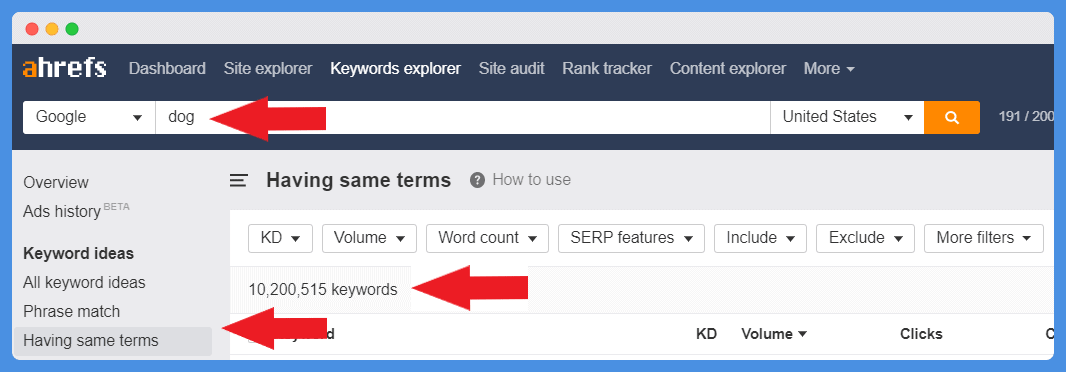
This search term is too broad. We want to focus on a more specific topic, say “dog food.”
Including “food” in the search terms narrows down the list to 455,000 variations.

What we can do now is export the top 25,000 keyword variations, based on search volume.
Then, all we need to do is import that list into ClusterAi.
- ClusterAi then scrapes the first 10 results on Google for all keywords on the list
- It compares each keyword against every other keyword
- ClusterAi searches for keywords that have three or more URLs in common
- Then it clusters the 25,000 keyword variations into unique content topics
The data is presented as a list, sorted by:
- Main keyword
- Total search volume across all variations in a group
The variations that can rank with the main keyword
You can click any cell to expand it and see the full list of variations.
That’s all there is to it! In minutes, we received a comprehensive list of over 1,000 unique content topics.
That’s weeks-worth of keyword research that you can do in an instant. And since it’s all based on data pulled directly from Google, it’s perfect every time.
The best part about ClusterAi is — anyone can do expert-level keyword research, even if they don’t know anything about SEO.
Did You Find This Article on the First Page of Google?
Thanks to ClusterAi and our proven processes, we have nearly 100,000 first page keywords across our projects. And we did it without building backlinks and complicated technical BS.
DoNotPay (B2C SaaS)

If you want to learn how you can nail SEO and keyword research every single time, check out our free guides below:
- How to get the fastest SEO results
- How we crush B2B SaaS SEO
- How we dominate B2C SaaS SEO
- SEO ROI Calculator
- Where to find and how to hire affordable, high-quality writers
- How to turn your writers into expert SEO content writers
- How Google Actually works
- How to leverage Brand Jacking to “steal” your competitors’ traffic
- How to consistently rank high without backlinks
Thank you for subscribing!
Lorem ipsum dolor sit amet. Aut dolorem obcaecati sed magni quam ea consequatur odit est dolor magnam ea voluptas Quis non quae voluptates.
book a call




