How We Publish 100+ Pages of Quality Content Per Month
The SEO conversation been dominated by backlinks and technical BS.
Today, I’m here to change that.
This 7,000-word playbook has two goals:
- Prove that content quality and content velocity are the most important levers in SEO
- Show you step-by-step how we scaled our content velocity to 100+ pages of high-quality content each month
Before we jump in, here are some stats:
[table “1579” not found /]You can read our story on how we grew from a 1 to a 45-person agency in 18 months.
Here is a quick Playbook roadmap for you:
- Part 1 will show you how we went through every step of the Playbook ourselves, with multiple successful projects
- Part 2, you’ll be able to see our strong thoughts on the state of the SEO industry and why our approach will help you create successful outcomes over and over again.
- To read about our entire playbook, jump to Part 3, where I’ll give you our entire software stack, our knowledge transfer process for all types of projects, everything you need to hire your Content Team, and how to delegate content editing and SEO ASAP.
Part 1: We know Content Velocity works because we did it!
Would you rather watch this article instead of reading it?
Catch our presentation on YouTube.
1.1. Our claim to fame
Content Distribution ran one of the most successful SEO projects of all time, driving DoNotPay.com from 0 to 1,500,000 organic visitors per month in just 24 months.

We created content for DoNotPay ranging from legal to fintech, to online tools and converters, to daily consumer challenges, such as accessing free trials, support, neighbor disputes, etc.
Here is a short list of some of the things DoNotPay does:
- Filing for unemployment
- Suing anyone, or any company, in small claims court
- Canceling hard to cancel services
- Filing chargebacks
- Securing flight compensation for delayed or canceled flights
- Skipping the company’s phone queues
- Scheduling DMV appointments
- Studying for government tests
- Communicating with inmates held in state and federal prisons
- Send faxes without a fax machine
As a result, our team researched and produced content for over 153 verticals and content series.

1.2. What quality content means
Content velocity does not equal programmatic content.
It does not mean creating AI-generated content at scale.
It doesn’t mean publishing tens of thousands of nice words across multiple pages.
It means publishing content that drives conversions and revenue.
It is exactly what we did for DoNotPay.
I want to stress – this wasn’t vanity traffic.
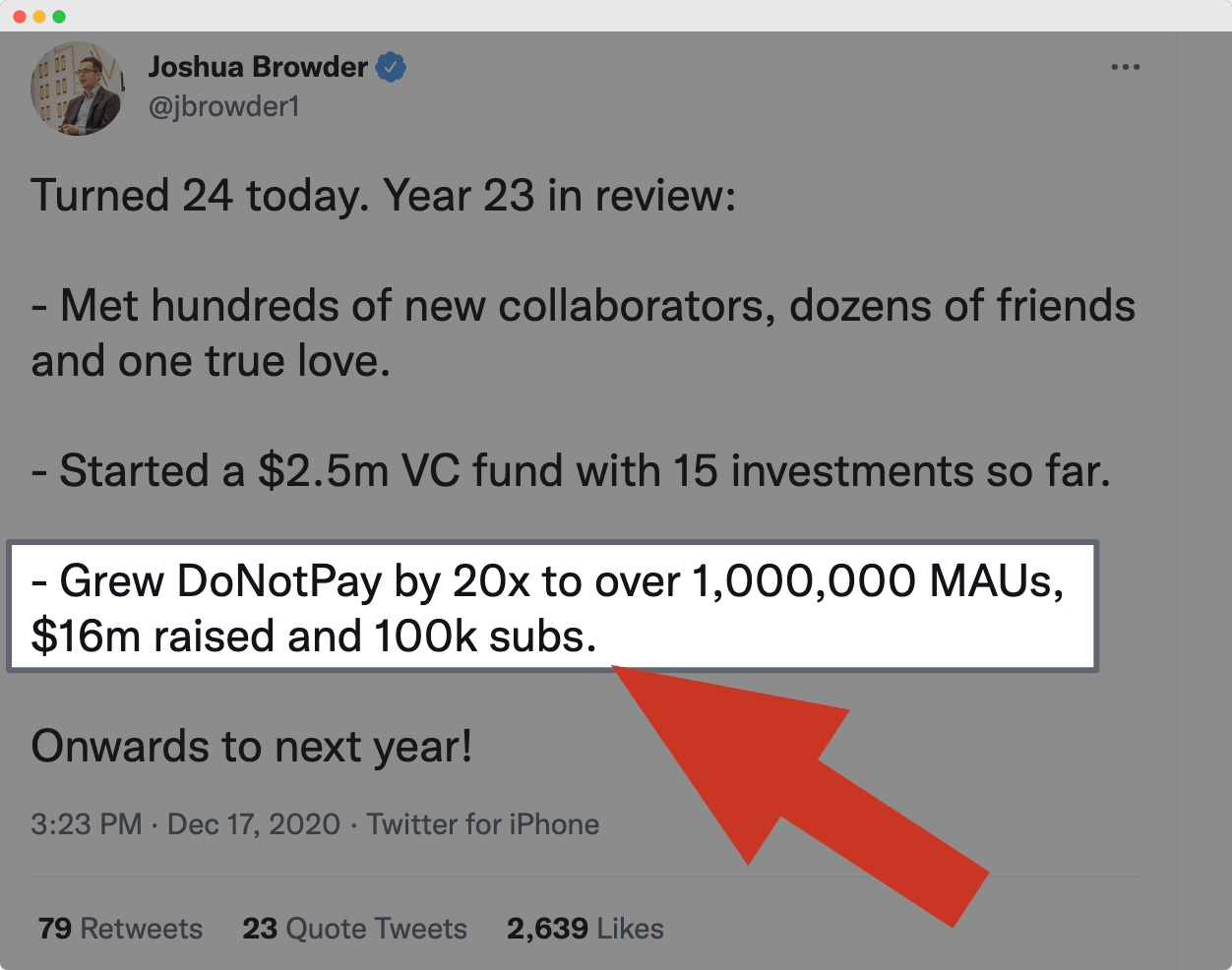
This campaign helped DoNotPay go from a seed stage to raising a $210m series B valuation led by Andreessen Horowitz.

1.3. It doesn’t just work for DoNotPay
DoNotPay took their SEO campaign in-house November 2021, freeing us up to help other ambitious companies scale up.
Here is a pet food subscription company we published 300+ pages of content for.

Another campaign we did for TeachSimple.com – the Netflix of teaching worksheets.

A series-A mobile app for earning cash rewards, ramping up to 10,000 visitors per month in 5 months.

Part 2: Best SEO Campaigns are Content-Driven
Scaling content velocity doesn’t just work for DoNotPay, it works every-time we execute our playbook.
✔️ 0 to 40,000 organics/month in 6 months for TeachSimple.com
✔️ 0 to 47,000 organics/month in 13 months for AnyLeads.com
✔️ 0 to 103,000 organics/month in 13 months for LogicInbound.com
✔️ 0 to 116,000 organics/month in 13 months for Doggypedia.org
✔️ 0 to 150,000 organics/month in 13 months for NDA
✔️ 0 to 166,000 organics/month in 13 months for CampusReel.org
✔️ 0 to 1,500,000 organics/month in 24 months for DoNotPay.com
Did you notice something interesting here? We did…
No, we don’t think something magical happened in month 13 of publishing content.
We realized you don’t need to build backlinks, and technical SEO is mostly BS.
It’s not just us either.
Most of the highest performing SEO campaigns are content driven.
2.1. The most successful campaigns have A LOT of pages
If you look at some of the most successful campaigns in the last few years, you can see that 4 out of 7 will generate less than 500 monthly visitors per page of content.
[table “1580” not found /]This means that to catch up with, say, Kinsta, you would need to publish 50 articles each month for four years. If you want to catch up to them in a year, you would have to publish 250 pages each month.
More content = more traffic. Simple as that.
Some of the websites like WireCutter or NerdWallet will generate more – 800-2500 monthly visitors for each page of content.
But you’re not WireCutter or NerdWallet, are you?
By the way, NerdWallet has over 130 writers!

Why?
Because you can’t rank for a keyword until you have a page about that keyword.
So start publishing.
2.2. The pet space
The above example was based across different industries – let’s do the same analysis in one industry – the pet space.
Why the pet space?
Well, I built and sold Doggypedia.org to AlphaPaw.com.
[table “1582” not found /]Column E shows how much traffic websites in this space generate per page of content on their site. We call it Page Efficiency.
And the amount of traffic each page generates is a pretty narrow band.
On average, a top site in the dog niche will generate between 180 – 800 visitors per page of content they’ve published.
The last row — Doggypedia — that’s our project.
We grew it from 0 to over 100k organic visitors per month by publishing 200 pages.
Read more: How we achieved this in our playbook on how to drive the fastest SEO results.
2.3. More pages equal more authority equals easier to rank
The more pages you publish, the easier all of them rank.
The concept is called topical authority.
Basically, in 2023 anyone can create a 30 page website.
And if Google let any 30-page website rank for high value commercial keywords, two things would happen.
- Google would send valuable traffic to a lot of shady websites created yesterday
- You publish your 30 page website and rank today, someone publishes their 30 page website tomorrow and bumps you off
Google confirms this.
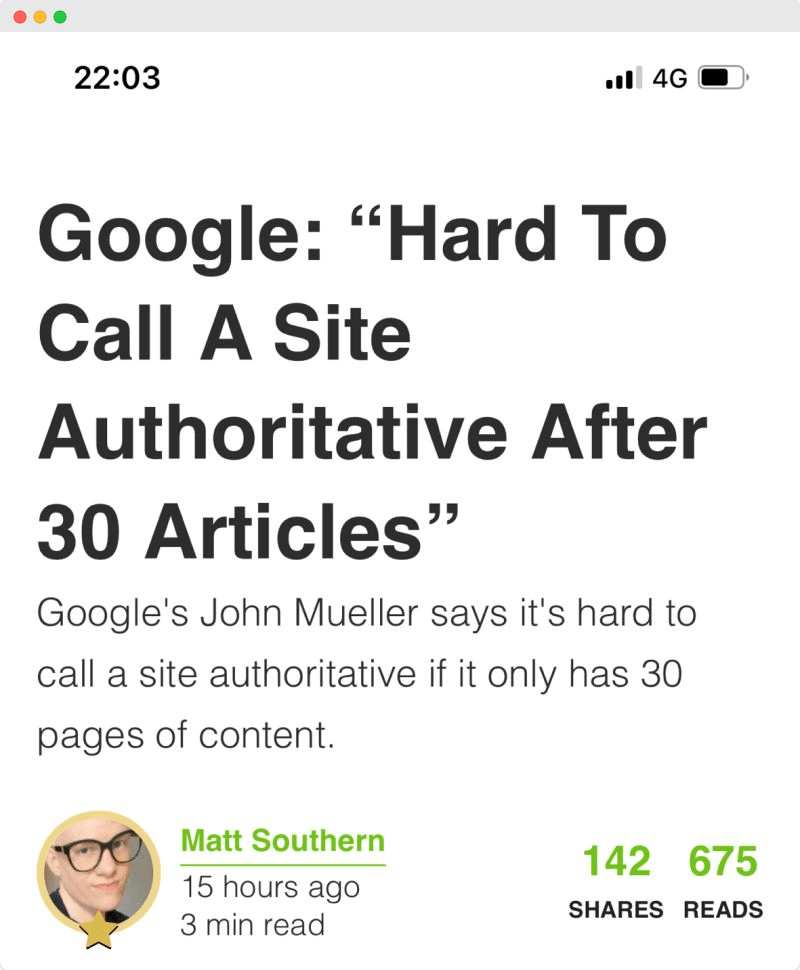
Part 3: The Content Ops Playbook
I’ve had a devoted affiliate tell me, “I have too much on my plate, I cannot do it.”
I’ve had a niche website builder tell me, “Too many systems to set up, I can’t manage that many pages or people. I’ll start writing by myself.”
I’ve had in-house SEOs and Heads of Content tell me, “There are too many variables. It’s hard to scale.”
I’ve had SaaS founders and CEOs tell me, “No way, too much product dev, cannot focus on that big of a marketing push.”
I’ve had SEO consultants and agency owners tell me, “Setting up infrastructure is HARD, I need to focus on my business.”
And they are right – systems, processes, documentation and people is the only way to make content velocity work.
- Systems to make the process as automated and frictionless as possible
- Processes to make sure every one knows what they need to do
- Documentation to hold people accountable to writing about something in a specific way
- People who care to make it all work
3.1. Intro: What you are getting yourself into
Before we dive into the strategy that will get you to 100 pages/month, I’ll show you exactly what you’re signing up for.
- You will need to build a team to hit your goals. Content velocity is a team sport. You need editors and writers. The best way to find and hire amazing writers? Evaluate more candidates. I break that down below in the Hiring Writers section. The trick to hiring an editor who cares? Promote from within. More on that in the How to delegate Editing section.
- People are harder to manage than 301 redirects. SEOs tend to lean towards the technical bits, and as we’ve shown – that’s not what drives incredible outcomes.
3.2. Content Ops Software Stack
Here is what our software stack looks like.
[table “1583” not found /]Workello helps us identify and hire the absolute best writers we can afford. (Check out a demo)
Airtable is like Google Sheets on steroids, and makes managing our content calendar possible.
Slite is our knowledge base platform, with over 1,000+ process docs we use to hold our team accountable and make our outcomes repeatable. (Learn how we built a culture of documentation.)
Wise & Payoneer is how we pay our team.
Slack is how we communicate.
Geekbot enables async reporting to eliminate meetings.
Zoom is what we lean on when we just have to jump on a call. (Learn how we reduce Zoom to a minimum with a culture of meeting recaps.)
DocuSign manages our team and client contracts.
Afi.ai backs up our Google Docs.
3.3. Knowledge Transfer
3.3.1. The Importance of Enablement documentation
The only way to hold your team accountable to doing something in a particular way is to write it down.
I cannot emphasize this enough.
Still, I will say it one more time: If you don’t document everything, you cannot hold your team accountable.
When we start a new project, we always create Enablement Documentation.
@contentdistributioncom Want to remove the guesswork from your SEO agency’s processes? SOPs are the answer! Documentation can drastically improve your team’s output. #SOPs #AgencyLife #ProductivityHacks #AgencyGrowth #seo #contentops #seoagency #contentagency
It is a set of 4 to 8 project-specific documents that allow consistency across different content types, workflows, and stakeholders.
These documents are dynamic, meaning we will add information and update them whenever something changes.
Here are four examples of documents that we’ve seen across all projects:
- Client questionnaire → Collect the answers to everything we need to know.
- About the project → This is the deliverable from the client questionnaire.
- Project Language Guidelines → Includes voice, messaging, brand guidelines, etc
- Onboarding Checklist → Documents the entire GTM process.
Here’s how to make a client questionnaire:
Step 1: You and your team sit down and write down ALL of the questions you can think of, organized by type/topic.
Step 2: Send the questionnaire to all project stakeholders and ask them to answer in as much detail as possible.
Step 3: Look at the answers and jot down additional questions and notes. Make sure to leave comments on any ambiguous information or statements that are not clear. Be thorough!
Step 4: Schedule a knowledge transfer meeting and allocate at least 90 minutes.
Step 5: Record the meeting, but take notes too. Use the questionnaire to guide the conversation.
Step 6: Create written documentation that covers everything discussed.
3.3.2. Examples
If you are wondering, “well, what are all these questions?”
I got you covered.
We’ve found that if you start with these, everything else that is project-specific will fall into place:
- Tell me everything you know about the industry you’re in.
- Where do you fit in that industry?
- Why do your customers choose you over your competitors?
- What is your strong stance/opinion on the industry?
- How do customers purchase this kind of product?
- What are their evaluation criteria?
- How do they research solutions?
- What’s your tone of voice? Examples?
- What are the best communities for this industry?
- What are the best / most authoritative resources to learn more?
- What pieces of content, either by you or someone else that everyone needs to read?
Here is a good example of the industry positioning question and answer.

3.4. Hiring writers
Within a span of 18 months, our agency grew from 1 to 45 writers and editors.
To hire 45 writers and editors – we had to evaluate 3,500 candidates.
We’ve learned four important things:
- Writing is the lowest barrier WFH job and 95% of your candidates won’t be qualified
- Bad candidates have good portfolios, with content that was edited by someone else
- The more candidates you evaluate, the better writers you’ll hire
- Doing it manually is chaotic, and your qualified candidates will be lost in-between the 95% that aren’t
This is our experience – but it’s also the experience of anyone who has tried to hire writers.
Most writers can’t write.

Even if I find someone good, it takes soooo much effort → too inefficient.

Writers with good portfolios aren’t passing my writing tests

“The quality of the final draft was massively different from the sample & I had to redo it entirely”

“I tried it to do it manually, and it didn’t work.”

Most writers are scammers.

3.4.3. Hire better writers on auto-pilot
We built Workello to help us identify and hire the top 1% of our writing candidates.
Now more than 100+ content teams are using Workello to do the same.
Here’s how it works.
Your job description, writing assessment, and candidate emails are pre-written – so you can signup and start sending candidates into your funnel in minutes.
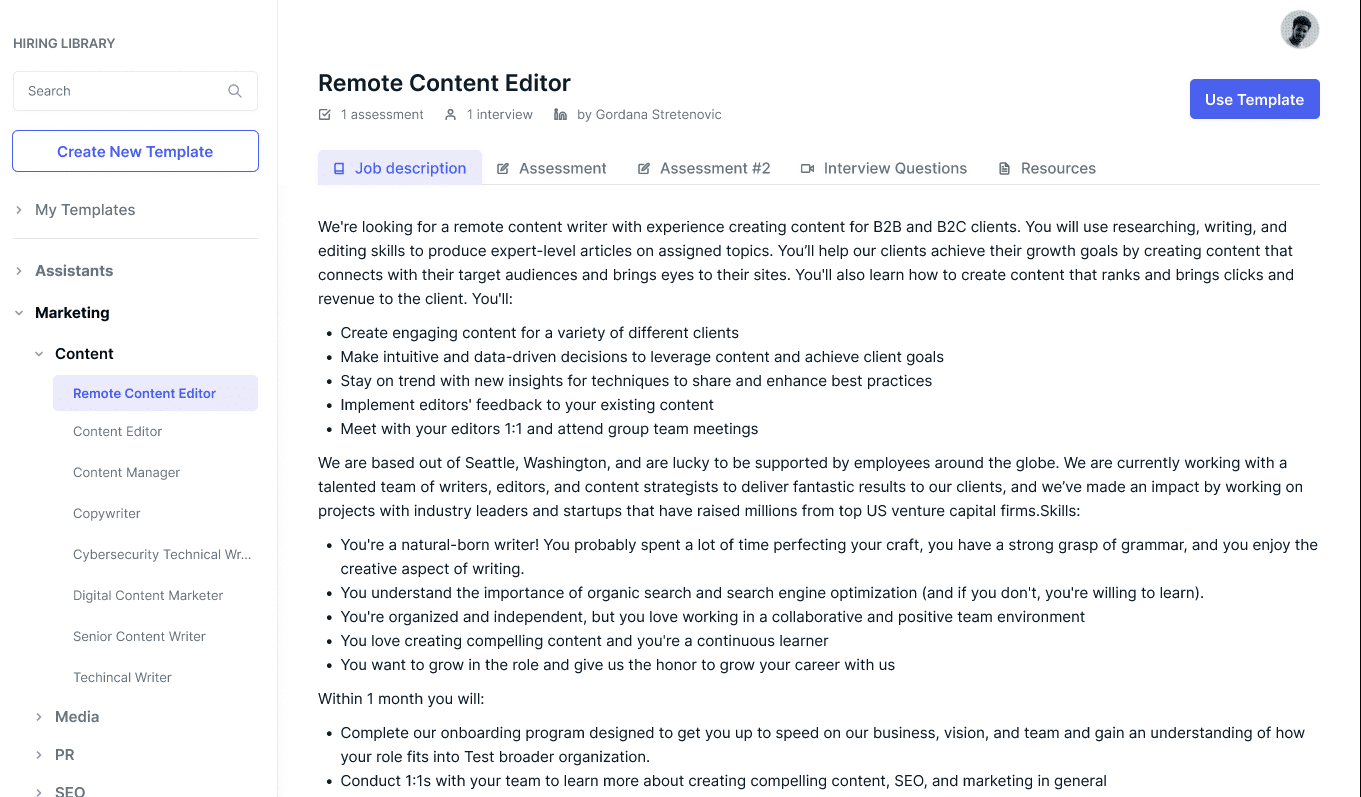
Candidates apply and land in your hiring dashboard, where all candidates, from all hiring channels are sorted by status.
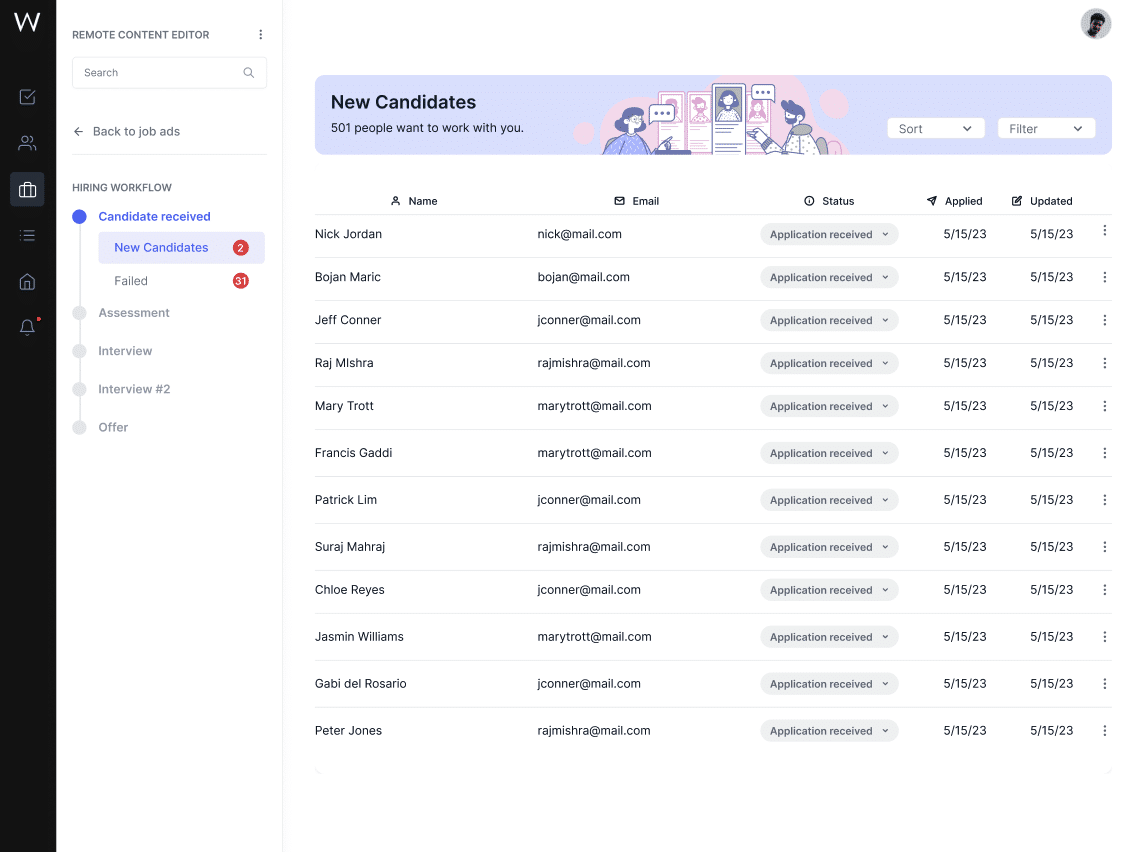
Click on a candidate to pull up their application.
And send them a polite rejection email, or a writing test in 1-click.

Candidates that don’t receive your writing test – can’t take your writing test.
@contentdistributioncom Say goodbye to half-baked writer test submissions! Dive into the key ingredients of a test that ensures completion AND helps you identify the cream of the crop. 🌟 #contentwriting #writertest #hiringhacks #hiringtips
So we’ve invested heavily into Workello’s email infrastructure so 93% of writing tests that are sent – are viewed by candidates.

We’ve spent just as much time thinking about the candidate experience too.
Workello is designed and optimized to keep your best candidates engaged and invested into taking your writing test because one of the biggest complaints from job seekers is they feel like applying for jobs is a waste of time – “it’s like sending my resume into a black hole.”
So Workello’s candidate status page tells candidates exactly where they are in the hiring process, what to expect next, and how long it will take.
This builds a lot of trust with candidates, fast.
And this is exactly what you need to do to keep your best candidates engaged and invested into taking your writing test – so you can hire them before your competitors do.
The better candidate experience you have, the better candidates you’ll hire.

Ready to start hiring great writers on auto-pilot?
- Sign up for Workello in 30 seconds
- Use our pre-built job description and writing assessment
- Distribute your job ad
- Sit back, relax, and move candidates through your funnel in 1-click
3.4.4. What our writers & editors look like
Hire good writers, not writers who know SEO.
Everyone in our team cares more about storytelling and the English language than rankings or on-page optimization.
This is what allows them to focus on quality and follow documentation for on-page optimization for queries.
This is what allows them to create the best possible content Google can show on the SERPs.
No keyword stuffing. No fluff.
Besides, writers who claim they know SEO don’t really know SEO.
If they actually knew SEO – meaning consistent processes to rank content.
They wouldn’t be writers – they’d be SEOs.

3.5 How to Delegate Content Editing and QA
When you have a team of writers in place, the next thing you need to delegate is editing and QA.
Content writing is like programming.
Every single word is a liability and opportunity to to make a mistake.
- Spelling
- Grammar
- Tone of voice
- Messaging
- Positioning
- You name it!
If you want to delegate QA and move on to other high-leverage activities, you need to hire someone who cares.
You need to hire an editor who cares.
“How do I do that?”
3.5.2. Why you should promote from within
Promoting an editor is always better than hiring an external editor.
The main reason is you cannot fake caring for 2 – 6 months before becoming an editor.
It’s a lot easier to fake caring in a 2 – 4 touch hiring cycle than it is for 2 – 4 months before being promoted to editor.
For new and growing content teams, your best writer is going to be your #1 candidate for editor.
It is much easier than you think.
Instead of hiring one full-time writer, hire five part-time writers.
Spread your work load around.
And once you’ve identified the writer that is hands down better than everyone else – promote them to editor.
3.5.3. What our editing team does
To give you a better understanding of your future editor’s workflow, let me show you what our editing team’s responsibilities are:
- 2-3 meetings per week with their writers and manager
- Monthly 1:1s with their writers and manager
- Reviewing tests from new writing candidates
- Onboarding new writers
- Creating project documentation
- Content QA
3.5.4. The impact
Everything in this playbook is from experience we’ve lived.
When our CEO, Nick Jordan started ContentDistribution.com in 2019.
He didn’t hire one writer, he hired ten.
One of them being Gordana Sretenovic.
And she was by far, the best of the ten.
So he promoted her to editor.
Then content manager.
Then project manager.
Then director of content ops.
In the process, building our entire 45 person content team.
Today, Gordana is co-founder of Workello helping companies repeat and execute our agency’s trajectory.
The more writers you work with, you have more surface area to find a Gordana.

3.6. Remove SEOs from the process
I know. It sounds so counter-intuitive.
As an editor and an SEO manager for such a long time, it hurts my heart to say it.
But here it goes…
The ability to scale content production and drive amazing organic traffic acquisition campaigns is so much more efficient without SEOs.
All you need is one SEO PM.
Aside from myself and Nick, no one on our team had any previous SEO experience.

The SEOs job is to empower the organization and take care of the more strategic bits:
- Keyword research
- Site structure
- Empowering the content team with documentation
3.6.1. Automating Keyword Research and Selecting Topics
Keyword research is a process of discovering all the ways your target audience is searching for your product, service, or content using search engines.
When you publish a lot of pages, you have to do a lot of keyword research.
Nick had a 10+ year career in SaaS before learning SEO and starting ContentDistribution.com.
So he automated this too.
ClusterAi, our keyword grouping tool, uses data from Google to determine which keywords can rank together.
Spend a couple of minutes on Ahrefs, and get back a list of every topic you’ll need to write, to rank for all of the keywords your target audience is searching for.
1. Start with making an intake sheet. You should identify your main terms, i.e. terms that you expect to find in all keywords you want to target. Then, start adding terms that you expect to find alongside those main terms.

2. Import into Ahrefs or Semrush. In Ahrefs, paste your main terms into the Keyword explorer. Then go to Matching Terms and paste your included keywords. In the example below, we used 28 terms we identified in the “Repair” vertical.

3. Export your CSV and upload it into ClusterAi. Choose your Keyword list import type (in our case — Ahrefs) and click Submit File.

4. Receive the Keyword Opportunity Analysis. In less than 60 minutes, ClusterAi will group your keywords, and you will receive a spreadsheet with all the topic ideas you need. Every row in this list represents a page you can create. Column A contains your main keyword, and column C will contain variations that are grouped together with the main keyword.
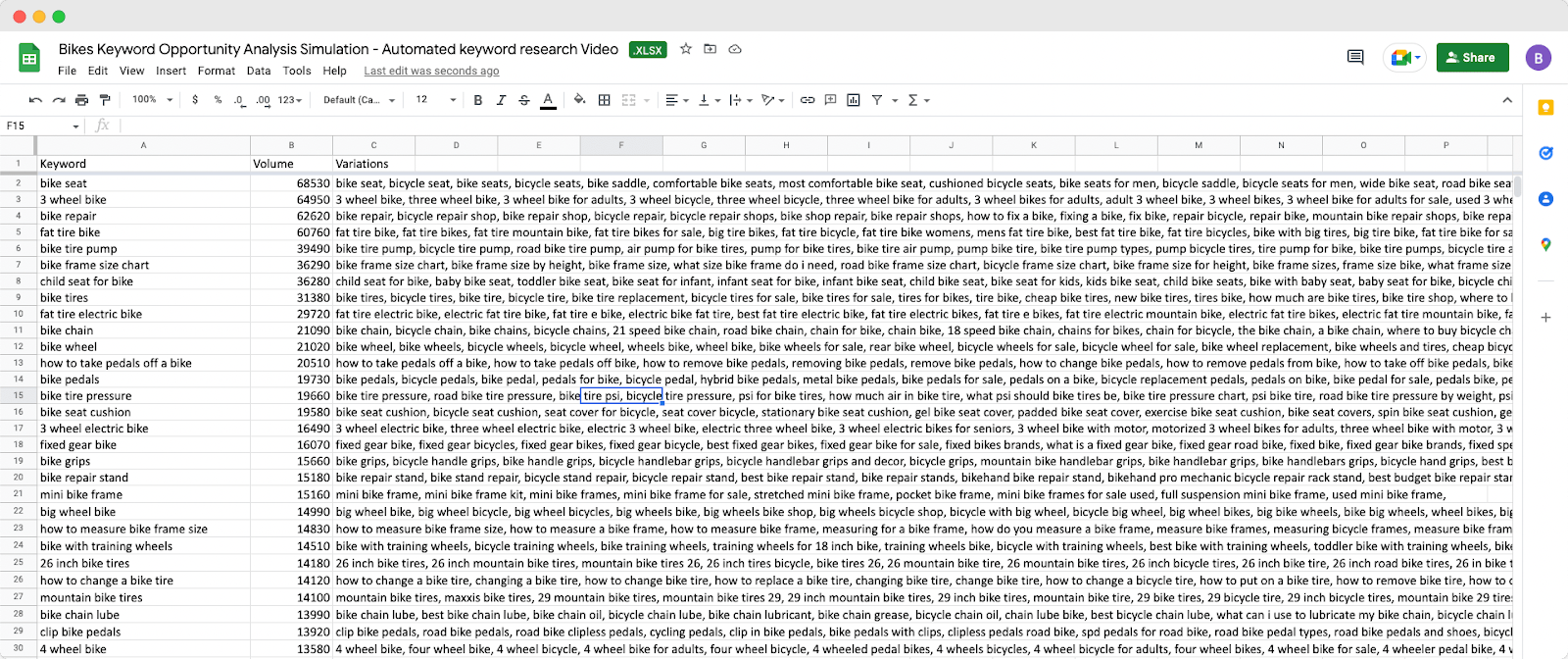
Now you know every page of content you need to create, to rank for all of the ways people are searching for information related to the products/services you provide.
To get our entire process on Topic Selection, ask for access to our Content Ops Framework by clicking here.
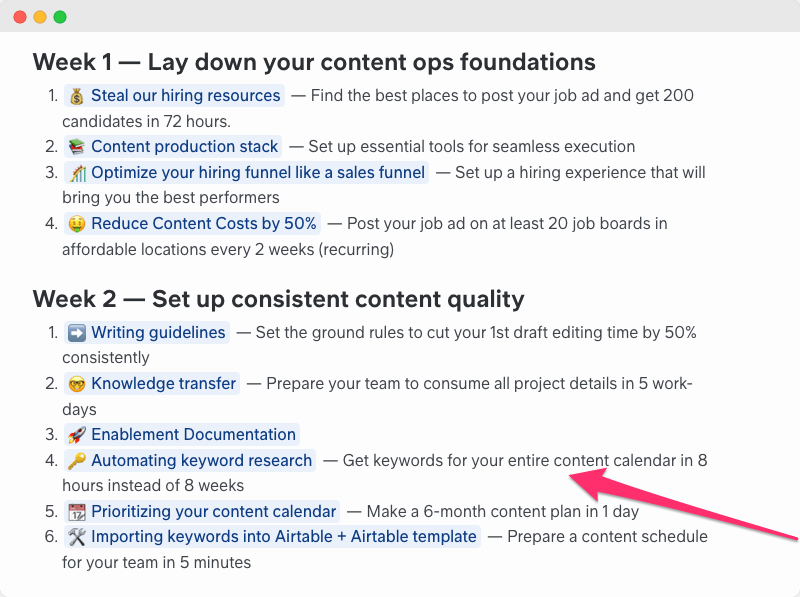
That’s all you need to create a content plan.
Now it’s time to distribute the plan to your writers and empower them to execute it.
3.6.2. Document everything
Holding your writing and editing team accountable is possible only through detailed documentation.
If you are an SOP nerd like me, take a look at our Building a Culture of Documentation and How to Get Everyone Sending Meeting Recaps playbooks.
If you need a refresher on how to kickstart a project, scroll back up to read about The Importance of Enablement Documentation and Examples of how to execute Knowledge Transfer.
One of the most powerful tools a team has at their disposal is a Writer’s Brief.
A quality brief:
- Unifies the outcomes of SEO, editorial, and brand strategies
- Sets up expectations clearly
- Assists the writer in research and production
- Saves time and stress in the editing process
But, what happens if you are publishing 30…
50…
100 articles…
How do you ensure a quality content brief is delivered to every single writer?
Can that one Senior Editor handle so much work? How many briefs should that editor create?
30…?
50..?
100…?
No. And I speak from previous experience.
When our team faced this challenge when we started publishing a lot of pages, we solved it with a Content Series Template — one brief for all of the pages you will publish in one series of articles.
To get our entire process of creating and distributing Content Series Templates, ask for access to our Content Ops Framework by clicking here.

3.6.3. On-page optimization essentials
Our writing and editing teams receive instructions for on-page optimization for each content series we produce.
These instructions will be part of a Content Series Template and fall into 3 groups:
- Content structure and on-page basics
- On-page optimization for keywords
- Internal links
1. Content Structure and on-page basics
Make sure to give your team basic guidance on the structure itself and include some examples of competing content.
Start with basic writing requirements with clear outcomes.
Here is how all of our Content Series Templates start.

Here is a simple checklist to follow:
- URL → use the main keyword
- Meta Title → Make sure to make this catchy, as clickbaity if possible
- Meta description → contains main keyword + answers intent shortly OR shows social proof
- H1 → contains the main keyword in a creative informative context
- First paragraph → attention-grabbing and/or proof through data
- H2s → use keyword variations
- Strong (bold) tags → designed for the reader to be able to skim the article.
- Tables → basic structured data Google can read, aim for 2 per article
- Numbered lists and bullet points → Basic UX and structure elements. Aim for 2 per article

Text is not the only content on the page. Ensure to give instructions on using visual assets, such as images and videos.
Here is an example of directions we gave for optimizing Image Alt Text in one of our campaigns.

2. On-page optimization for keywords
How often should I use my main keyword?
Should I aim to use all keyword variations?
These are the two questions I hear most often when talking to peers from the industry or those who want to start scaling content production.
And I’ve had over 250 demo calls and who knows how many DM chats with SEOs, marketers, beginners, founders…
Heard the same 2 questions.
I found myself giving somewhat cliche answers… “Don’t stuff,” “Use when it makes sense,” “Implement variations while keeping the flow of the topic”
But I would always follow up with specific examples.
Specific solutions my team executes daily.
And then it would all make sense.
Within the Google doc where they will create their articles, our writing team will receive:
- On-page basics
- Main keyword and the variations
Here’s what that looks like.

In the screenshot above, 10 keyword variations are highlighted. The rest of the 60+ are not. That means: in this article, with close to 1800 words, our writer was able to use a keyword variation 10 times. The rest of the variations were not used.
[quote_tip id=8076]
This wasn’t a requirement, this is something our writers started doing for their editors. <3
Here is another example, where it was easier to implement almost all variations as the number was relatively low.

Our team answers intent without overstuffing keywords and variations.
We give clear on-page optimization instructions. But, storytelling and the flow of content come first.
That’s it.
Well, that and internal linking.
3. Internal linking
Internal links can help with:
- Faster indexing or your pages being discovered faster.
- users navigate your website. help search engines see what your page and website is about → after all, that’s literally what a Google bot does on your page, it follows links.
- building topical authority — showing the users and search engine your content covers a field or niche in depth
- Control your readers’ journey

If you have a keen eye for detail, you’ve probably noticed the minimum and self-reported requirement fields for internal links in the screenshot earlier.

This is not a random “I-want-as-many-links-as-possible-I-don’t-care” requirement.
We plan out our internal linking network meticulously prior to publishing.
We know the minimum internal links we want to have in an article because we know which ones should go in every article of the series.
We call these internal links Mandatory links.
@contentdistributioncom Internal links do what you think backlinks do! I’ve found internal links to be instrumental in improving page rankings. Learn about the strategy behind using them, their role in Cluster AI, and the art of planning content with linking in mind. #SEOTactics #seo #contentcalendar #searchengineoptimization #contentdistribution
Here’s how mandatory links are designated:
- We select pillar page(s) that need to go into every article.
- We select money pages where we want to drive all our readers to.
- We incorporate pillar and money pages in the brief for the writers.
- We instruct the writers to contextually link these pages in all content we produce in that vertical.
- Writers include them during production even before they are published.
- That way, when the pages go live, these pages are already linked everywhere.
- We decide which links are mandatory while doing topic selection for the vertical.
- Our decision is based on the goals of the campaign.
Here is an example of mandatory links in our Content Series Templates.

Check out our full Guide on Internal Linking in the video below. We cover:
- What is an Internal link
- Can internal linking help drive organic traffic?
- What is anchor text, and how to use it?
- Internal linking tips you won’t see anywhere else!
- Internal linking tips: Basics
- Internal linking tips: During production
- Internal linking tips: Post-publishing
Conclusion: What’s Next for You
- Set up your project (if you don’t already have one) → Domain, server, set up basic WordPress
- Create a 6-month content plan → If you need help with that, use ClusterAi
- Create your initial enablement documentation → Use my Qs from above if you don’t have more time
- Sign up for Workello → Post a job ad and choose to test 1 best out of 200 candidates (it is free, you have no other commitments here, even if you receive 1000 candidates)
- Test more candidates
- Hire the top 3 to 5 and assign 1 article per week
- Edit those 12 to 20 articles within 4 weeks and choose your editor
- Have your editor create SOPs for writers (they already know everything, they worked with you for a month now)
- Do another hiring cycle
- Start publishing
- Scale
There is a small optional step in between any one of these → Ping Bojan Maric on Linkedin when you feel stuck.
Content velocity works. Make it work for you.





