Serpfox Review & Alternatives — How Good Is This “Clever” Rank Tracker?
Serpfox is a handy little tool that dubs itself as the “industry standard” for rank tracking. This rank tracker is a decent option for small businesses, as well as affiliates and marketers who are just starting to dip their toes into the world of search engine optimization (SEO).
The main pitch of Serpfox is its minimalistic approach. The tool doesn’t try to be fancy and win customers over with an over-the-top user interface. Instead, Serpfox presents the data in a clear, easy-to-understand manner, making rank tracking as straightforward as it can be. This is why it’s appealing to people who are fairly new to SEO and keyword tracking.
Serpfox does one thing, but it does it really well. The fact that Serpfox only focuses on rank tracking means the tool is super easy to navigate, and you won’t get overwhelmed with dozens of different options and functionalities, as you would with some more advanced tools.
Why You Should Listen to Us About Serpfox
When it comes to SEO, we have extensive experience and the results to show that we know what we’re talking about.
In the last year alone, we took three projects from nearly 0 to over 100,000 monthly organic search visitors.
Doggypedia.org (Publisher)

See how we took Doggypedia to 18,500,000 Pinterest impressions and over 5,700 hours watched on YouTube in 2019.
CampusReel (B2C SaaS)

Read our CampusReel case study to learn how we crush B2C SEO.
DoNotPay (B2C SaaS)

In this article, we’ll take a closer look at Serpfox’s features to show you what this rank tracker can and cannot do and help you make an informed decision.
If you conclude that Serpfox isn’t quite what you’re looking for, we reviewed 35+ rank trackers based on accuracy, reliability, pricing, etc.
Rank Trackers We Reviewed

Check out our hub page for Serpfox alternatives.
Let’s jump right in and see how good this “clever” rank tracker really is.
About Serpfox
Serpfox has been on the market for a decade now and has since undergone a rebrand, modernizing its logo and smoothing out some of its features. The company didn’t add any advanced features over the years, but that decision is in line with their philosophy.
Serpfox doesn’t try to compete with complex tools like Ahrefs and SEMRush, which offer keyword research and other advanced SEO-related capabilities. This tool aims to be a great rank tracker, focusing on speed and accuracy, while maintaining an intuitive software that allows anyone to check their search engine results page (SERP) rankings in minutes.
What’s great about Serpfox is the fact that it provides a zero-commitment way to check out the tool. Rather than the traditional free trial, Serpfox allows you to “sign up for free.” The subtle difference between the two terms means that Serpfox’s free version isn’t time-limited, so you can check it out at your leisure.
To get started, you will need to opt-in by entering your email address on the tool’s homepage. You can use any email if you aren’t too keen on receiving promotional messages in your business mail inbox. The tool doesn’t require a credit card, so there’s no risk associated with trying it out.
Serpfox Homepage

What’s also worth noting is that Serpfox’s free version is limited to ten keywords. So, although you have unlimited time to check out the tool, you can only track the ten keywords you initially added, unless you upgrade to a paid plan.
Compared to its competitors, Serpfox is quite affordable. The plans start at $10/month for 100 keywords and go up to $900/month for 60,000 keywords. Another interesting thing is that Serpfox offers white-labeling. From $50 onward, you can rebrand the tool with your logo and resell it under your own brand.
Serpfox Pricing

There’s also an option to switch to annual billing. If you do so, you will get the first two months completely free.
Here’s a quick overview of Serpfox:
|
Serpfox Overview |
|
| Monthly cost | From $10/month to $900/month |
| Number of keywords | From 100 keywords to 60,000 keywords, depending on the plan |
| Search frequency | 30 |
| Actual searches per month | 3,000 – 1,800,000 |
| Cost per keywords/monthly | $0.0017 |
| Number of employees | 10 |
| Year funded | 2010 |
| Capterra reviews | N/A |
| g2 reviews | N/A |
| Facebook followers | N/A |
| Twitter followers | 65 |
The fact that Serpfox doesn’t have a Facebook page and has only 65 Twitter followers despite being on the network for ten years speaks volumes regarding its popularity.
From what we’ve seen during this review, we got the impression that Seprfox was the company’s internal tool that they decided to offer publicly for a bit of extra revenue.
Minimalistic or Bare-Bones?
Another interesting thing on Serpfox’s homepage is the “Docs” tab in the header. While we can’t fathom why they chose to name the page “Docs,” we must say we expected a blog that would provide a bit more insight into how the tool works. As it turns out, it’s just an FAQ page that provides some additional information about the rank tracker.
Serpfox “Docs” Page

The tool has been around for a decade, and given the fact that the company is selling a rank tracker, it would be reasonable to expect that they’d invest a bit more effort into creating blog posts that rank high on Google.
Instead, what you’ll find here are two-sentence explanations of the most obvious features and capabilities of Serpfox that you probably would’ve gauged from reading through the tool’s homepage.
While this minimalistic approach might be cool for the tool itself, the impression that Serpfox’s website leaves is that hardly any effort went into creating it. In all honesty, it looks more like a five-minute landing page than a fully fleshed-out website.
That said, let’s not judge a book by its cover or, in this case, a tool by its homepage.
Inside Serpfox — Features & Functionality
The situation isn’t much different once you log into Serpfox’s dashboard. In fact, this is all you’ll see in your browser when you log in:
Serpfox Dashboard — Default Screen

To get started with Serpfox, simply click the “Add Keywords” button in the top right corner. When you do, a form will pop-up, where you can add the URL of the website you wish to track keywords for and the keywords themselves.
Adding Keywords in Serpfox

If you want to track keywords for a specific page, click on the advanced options and check the “Match URL exactly” option. You can also customize your tracking by selecting the platform and choosing between:
- Desktop-only
- Mobile-only
- Desktop and mobile
The tool also provides location and language support, which can be useful for checking your rankings for a specific market.
The search engine field allows you to choose between Google, Bing, and Yandex, which is always a plus. Keep in mind that, if you want to check the same keywords for multiple search engines, you’ll have to create two projects, and each of them will count towards your keyword tracking quota.
Once you add the URL and the keywords, the tool will start performing the checks immediately. You can click the URL in the dashboard to expand the view and see how each of the keywords ranks, along with their search volumes.
Serpfox Project Overview

Clicking on any of the keywords will show you a graph, giving you a visual representation of how your website is ranking for that particular keyword. One thing to note is that Serpfox doesn’t allow you to choose the check frequency. The tool performs the checks automatically, although it’s difficult to tell at what intervals.
Apart from rank tracking, Serpfox also offers the following features:
- Reports
- Notifications
- Client management
Reports
Serpfox offers a fairly straightforward reporting function. By navigating to the “Reports” tab, you can either create a report containing all the data for the chosen time period or set up an automated report that the tool can send to your email daily, weekly, bi-weekly, or monthly.
Creating a Report in Serpfox

When creating a report, you also have the option to choose between different formats, which is always a plus.
What’s also helpful is the ability to select the keyword group you want to create the report for. This way, you can see the ranking for a particular keyword and all of its variations and get a realistic view of how your website ranks for that group and how much traffic the keyword group is generating.
This feature is incredibly useful when used together with ClusterAi, which can help you automate your keyword research and group related keywords into unique content topics. We’ll explain how Serpfox and ClusterAi can work together in the following section, but let’s go over the remaining Serpfox features first.
Notifications
Serpfox also allows you to set up custom notifications by choosing between several conditions. Whenever a change in your ranking meets the criteria you listed, the tool will let you know immediately.
Customizing Notifications in Serpfox

Click the drop-down menu to choose the rule for the notification, enter your website’s URL, and choose the keyword group you want to receive notifications for.
You can also change the number on the right, so, for instance, you can receive a notification when a keyword from the chosen group hits the #1 spot by putting in “1” in the field. The same goes for gaining and losing rank — just choose the number of positions, and the tool will automatically notify you of the changes that fit the criteria.
Client Management
If you’re doing SEO for a client, you can simply navigate to the “Clients” tab from Serpfox’s dashboard and add as many clients as you want. All you need to do is input their name and email address.
Once they receive the invitation and click the link in the email, they’ll have access to your projects inside Serpfox. Unfortunately, there isn’t much customization within this option — you can’t restrict which projects they can see.
The main idea of the client management feature is convenience and the ability for your clients to track the performance of your SEO efforts in real-time. However, due to the lack of customization, if you’re running dozens of different projects, your clients might be overwhelmed. In that case, scheduling a report and sending it to them via email daily might be the better option.
Quick Recap
Overall, we’d say Serpfox is a decent rank tracker.
Although not as visually appealing or highly advertised as most of its competitors, Serpfox does provide all the basic functionalities you would expect from a rank tracker:
- Search engine support — Google, Bing, Yandex
- Keyword groups and search volume
- Language support
- Location support
- Device support — both desktop and mobile
- Reporting and notifications
- Client management
The main advantage of Serpfox, in our opinion, is its affordability. For just $10 a month, you can track up to a hundred keywords, and you can always upgrade to a different plan or downscale, depending on your needs.
If you still want to check the alternatives, you can find more reviews here
| Review Link | Monthly from price | G2/Capterra Reviews | Keywords |
| SERPRobot | $4.99 | / | 300 – 3,000 |
| Wincher | $11.32 | 4.9 | 100 – 5,000 |
| Serpfox | $10 | / | 100 – 60,000 |
| RankWatch | $29 | 4.3 | 250 – 1,000,000 |
| SerpBook | $24 | / | 100 – 1,500 |
| Dragon Metrics | $99 | 4.5 | 1,000 – 10,000 |
| Tiny Ranker | $19 | / | 100 – 2,000 |
| Nightwatch | $19 | 4.8 | 100 – 10,000 |
| White Spark | $86 | 4.6 | 100 – 2,500 |
| SerpWatcher | $29.90 | 4.4 | 100 – 1,200 |
| Rankedy | $29 | 4.3 | 100 – 1,000 |
ClusterAi and Serpfox — Automate Your Keyword Research and Make Sure You Track the Right Keyword Groups
Tracking your SERP ranking with Serpfox can provide you with insights regarding the effectiveness of your SEO efforts. That said, the data from Serpfox (and other rank trackers) will only give you an overview of the situation — it doesn’t tell you what keywords you should track and why you’re ranking low for some of them.
The fact of the matter is that keyword research is often quite confusing. There are so many experts online sharing different advice.
Who should we listen to?
- HubSpot?
- Neil Patel?
- Brian Dean?
- Moz?
- Ahrefs?
- SEMRush?
- Yoast?
Regardless of whose advice you choose to follow, you’ll run into the same problems:
- All of these experts are making keyword decisions from the gut — they rely on intuition and past experiences, but aren’t using data to make keyword decisions
- Effective keyword research takes a ton of time, a high level of skill, and significant SEO experience
- Mistakes are bound to happen, and it’s nearly impossible to delegate high-quality keyword research to junior SEOs
This is where a powerful keyword research tool like ClusterAi can do wonders for your SEO campaign.
- ClusterAi scrapes data directly from Google, ensuring your keyword research is perfect every time
- The tool fully automates the keyword research process, saving you weeks-worth of work
- It’s easy to use, meaning anyone can do expert-level keyword research with ClusterAi in minutes, even if they have no prior SEO experience
- The tool clusters the keywords into unique content topics, each with a main keyword and its variations, so you’ll know exactly what keywords you can rank for with every page
Keyword Research and Tracking Made Easy
Let’s take a look at how ClusterAi works in practice, so you can see just how easy it is to do perfect keyword research with the right tool.
As an example, we’ll take a project in the pet niche.
- To get started, we’ll open up Ahrefs Keyword Explorer and search for the term “dog”
- We’ll select the “Having same terms” feature to show us all queries that include the term we want to rank for
After a few moments, Ahrefs returns with over ten million different results for keywords that include the term “dog.”
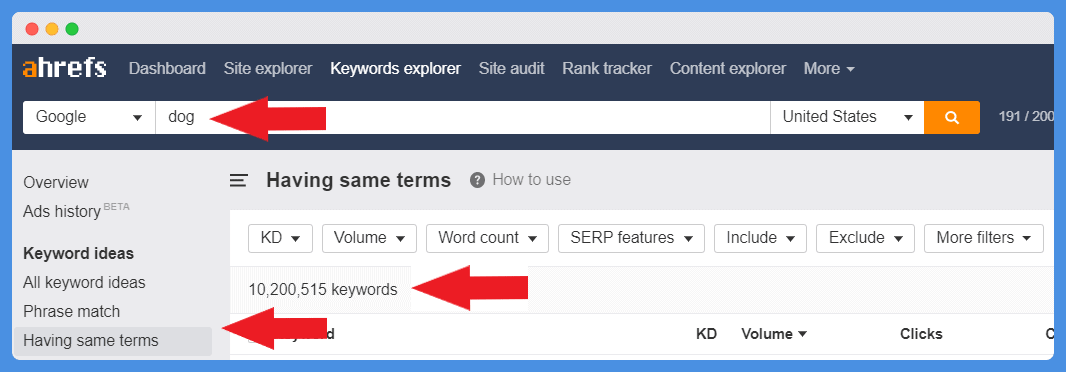
We want to get a bit more specific, so we’ll add “food” alongside “dog” to see how many people look for information online regarding dog food.
This time, we get a list of 455,000 variations.

That’s still a bit much, but Ahrefs allows us to export 25,000 keyword variations with the highest search volume. Then, we can simply import that list of keywords into ClusterAi.
The tool does everything from here on out.
- ClusterAi checks the top ten results on the first page of Google for every single keyword
- It then compares each keyword on the list against all other keywords
- The tool looks for keywords that have three or more URLs in common
- ClusterAi sorts the keywords that meet that criteria into unique content topics
The end-result is a comprehensive list that shows data by:
- Main keyword — the core keyword you’ll be creating the content around
- Total search volume — number of monthly searches across all variations is a group
- The variations — keywords you can rank for together with the main keyword
Click on any of the cells to expand them and see the full list of keyword variations.
That’s literally all there is to it! From there, you can simply copy all the keywords from one cluster and create a keyword group in Serpfox — or any other rank tracker. This allows you to see the real picture of how each of your pages is performing for the keywords you want to rank for.
If you neglect keyword variations, you might have a skewed image of your website’s SEO performance. Serpfox might show that you rank on the first page of Google for a particular keyword, making you think that you nailed SEO.
In reality, if you’re not ranking for all of the keyword’s high-volume variations, you’re failing to get your content in front of thousands of visitors.
That’s why the data-driven approach ClusterAi provides is the best way to ensure you get the most out of your SEO efforts!
Did You Find This Serpfox Review on the First Page of Google?
By leveraging ClusterAi, we managed to rank on the first page of Google for over 100,000 keywords, without building backlinks or having to figure out a bunch of technical BS.
DoNotPay (B2C SaaS)

Check out our free guides below and learn how you can crush Google every single time and maximize the ROI of your SEO campaigns:
- Ranking without backlinks — how to outrank competitors with more backlinks and higher domain authority
- How to get the fastest SEO results, with no complicated technical BS
- How Google actually works — why you only need to optimize for a handful of SEO factors
- How we consistently crush B2B SaaS SEO
- How we dominate B2C SaaS SEO
- Where to find and how to hire the most affordable, best freelance writers
- How to turn any writer into an SEO content writer who reliably produces high-quality content that ranks
- How to “hijack” your competitors’ organic traffic with Brand Jacking
- SEO ROI Calculator — assess the ROI of your SEO campaign accurately





