-
Dragon Metrics Review & Alternatives — A Powerful Rank Tracker for the Asian Market
One of the key features of any rank tracker is search engine support. While most of them support Google, Bing, and Yahoo!, you’ll only find a handful of rank trackers online that allow you to check your rankings on Baidu.
Baidu is the predominant search engine in the Asia-Pacific region. The fact that Dragon Metrics supports it makes this rank tracker an excellent choice for companies targeting the APAC market.
In this article, we’ll take a closer look at Dragon Metrics’ key features to give you a better idea of how this tool integrates with your workflows.
We’ve reviewed 35+ of the most popular rank trackers on:
- Speed
- Accuracy
- Search engine support
- Location support
- Device support
- Other important features
If Baidu support isn’t a crucial feature for your campaign, or you simply determine that this tool isn’t a good fit for your projects, you can always visit our hub page and check out Dragon Metrics alternatives.
Why You Should Listen to Us About Dragon Metrics
Before we get started with the review, let’s address the elephant in the room — why should you listen to our advice regarding Dragon Metrics?
We understand how Google actually works and know what it takes to create effective SEO campaigns that get results.
In the last year alone, we took three projects from zero to over 100,000 monthly visitors, so we have the results to back our claims.
CampusReel (B2C SaaS)

Discover how we consistently crush B2C SEO. Read our CampusReel case study.
DoNotPay (B2C SaaS)

Doggypedia.org (Publisher)

We grew Doggypedia to 18,500,000 Pinterest impressions and over 5,700 hours watched on YouTube in 2019.
We use rank trackers ourselves, so we know what to look for in one. That said, we won’t try to convince you to use or avoid Dragon Metrics. Instead, we’ll give you an unbiased review and let you make an informed decision for yourself.
Let’s jump right in.
About Dragon Metrics
At its core, Dragon Metrics is a keyword rank tracker. What’s worth noting is that the tool also offers other useful features — like on-site SEO and backlink analysis — on top of the standard rank tracker package. These add-ons are incredibly useful, as they provide you with valuable information that will help you improve your rankings and increase the effectiveness of your SEO campaigns.
If you want to familiarize yourself with the tool before purchasing a monthly subscription, you can either schedule a demo or start a free trial from Dragon Metrics’ homepage.
Dragon Metrics Homepage

There’s also an option to “Take the tour,” which redirects you to a different page that briefly describes the tool’s main features. Next to each feature, there is a “Learn More” button that you can click to see a detailed explanation of the feature and get a better idea of what Dragon Metrics can do for your business.
Dragon Metrics Product Tour
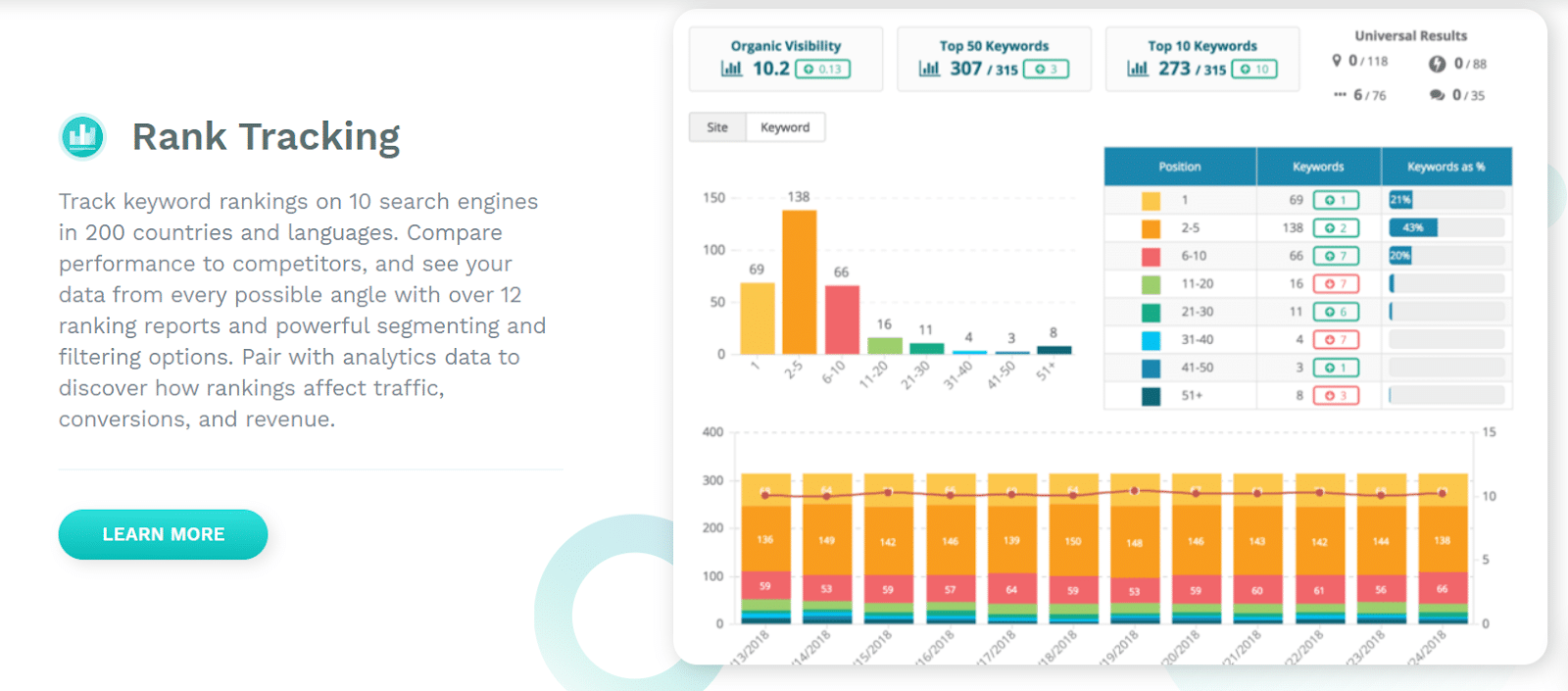
The descriptions are accompanied by screenshots from within the tool, so you can see each of Dragon Metrics’ features in action. We recommend reading through the Product Tour page before starting your free trial since the explanations will help you navigate Dragon Metrics with ease.
One thing we need to highlight about Dragon Metrics’ free trial is the fact that they allow you to test out the tool completely risk-free for 30 days!
Most other rank trackers only offer 7-day or 14-day trials and often limit you regarding what features you can use. A full month to test out all of Dragon Metrics’ features is quite generous — it’s plenty of time to assess whether or not Dragon Metrics aligns with your SEO needs.
The likely reason Dragon Metrics decided to offer its potential users a 30-day free trial is the fact that the tool is a bit pricey. Dragon Metrics’ paid plans start at $99 for 1,000 keywords, so it’s not the cheapest option on the market. One thing worth noting is that if you opt for a yearly plan, you’ll essentially get two months for free.
Dragon Metrics Pricing
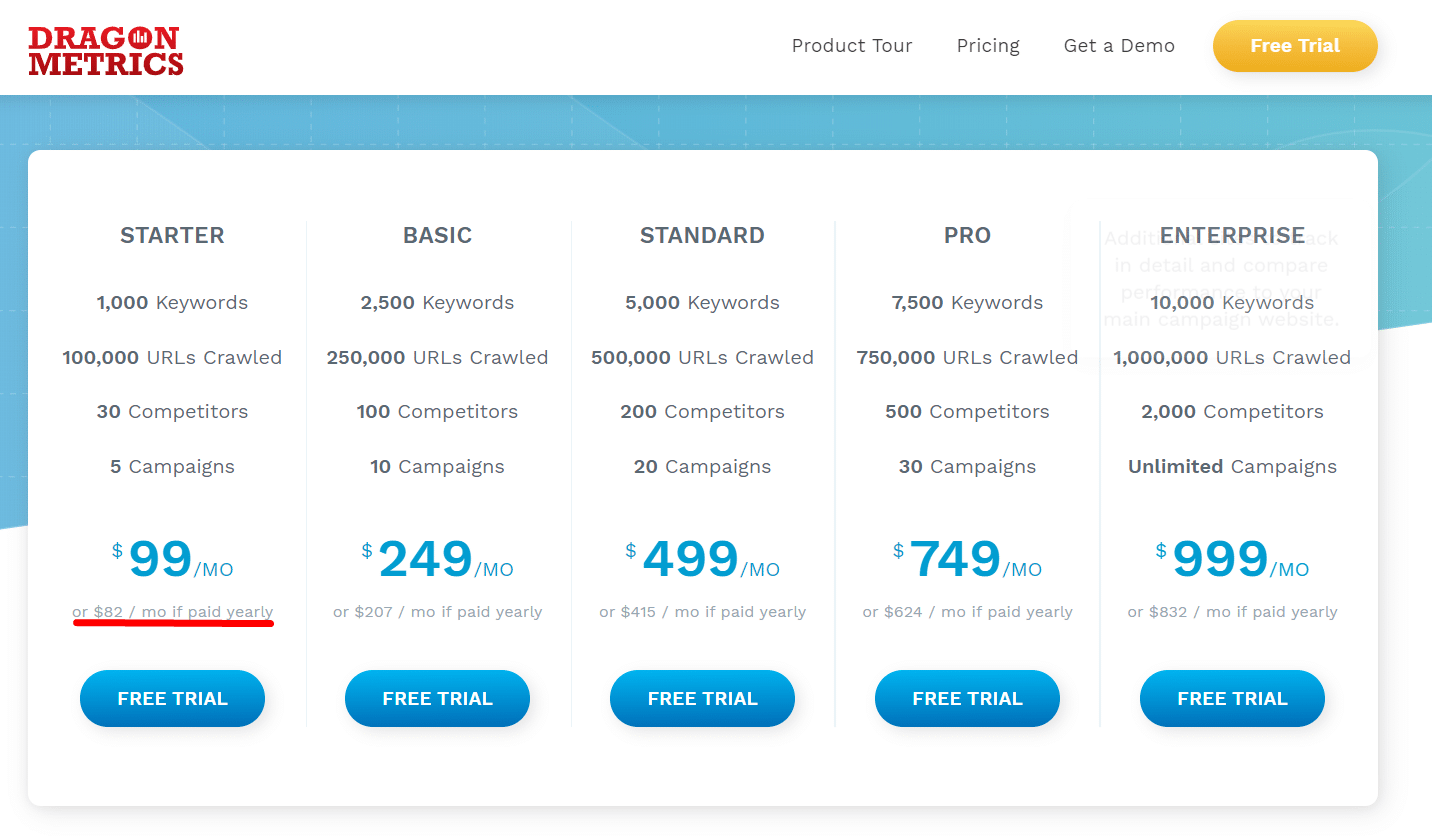
The main issue we see with Dragon Metrics is that even the most expensive pricing plan allows you to track only 10,000 keywords. While this might be sufficient for the needs of some SEO agencies, it’s worth noting that other rank trackers offer up to ten times more keywords for the same price.
If you’re looking for a cheaper option that lets you track up to 100,000 keywords, check out Dragon Metrics alternatives.
Here’s a quick overview of Dragon Metrics:
Dragon Metrics Overview Monthly cost From $99/month to $999/month Number of keywords From 1,000 keywords to 10,000 keywords, depending on the plan Search frequency 30 Actual searches per month 30,000 – 300,000 Cost per keywords/monthly $0.0033 Year funded 2011 Number of employees 11–50 Capterra reviews 4.5/5 stars g2 reviews 4.5/5 stars Facebook followers 85 Twitter followers 950 Getting Started With Dragon Metrics
What threw us off a bit is the fact that, once you log into your Dragon Metrics account, you’re not automatically redirected to the tool’s dashboard. Instead, you have to set up a project from the tool’s website first. Although not an inconvenience in any way, it is a bit odd.
After you create the project and access the tool, you’ll be greeted by a welcome page that prompts you to schedule a demo. It’s a great offer, given the fact that doing so will increase the limits on your free trial account and allow you to track up to 1,000 keywords and crawl up to 100,000 URLs.
Dragon Metrics “Book a Demo” Offer

During the demo, one of the company’s sales representatives will walk you through the tool’s features and show you how Dragon Metrics can meet your SEO needs.
If you don’t want to go through the trouble, you can simply choose not to schedule a demo and continue exploring the tool on your own.
Dragon Metrics Features
Dragon Metrics can do a lot of things on top of showing you information regarding your rankings. At the same time, the tool’s UI is well organized, so you won’t feel overwhelmed.
In other words, the tool is good for affiliates and business owners who want to use it for simple rank tracking, as well as for advanced SEOs who want to perform a deep analysis of various websites.
Here are the main features of Dragon Metrics:
- Search engine, location, and device support
- Check frequency
- On-site optimization
- Link management
- Competitor analysis
- Content planning
- Reporting
- Analytics integration
Search Engine, Location, and Device Support
We’ve already hinted at the fact that search engine support is one of Dragon Metrics’ strong suits. The tool enables you to track your rankings across 11 search engines, in over 200 countries and languages!
The supported search engines include:
- Google — desktop and mobile
- Baidu — desktop and mobile
- Yahoo!
- Bing
- Naver
- 360/Haosou
- Sogou
- Yandex
- Shenma
- Daum
- Seznam
For a full list of supported languages, check out Dragon Metrics’ FAQ page.
The interesting thing regarding device support is that you can only check mobile rankings for Google and Baidu. For all other search engines, you can only see the rankings for queries made from desktops.
When it comes to localization, you can leverage the tool’s local search to see the results for a specific geographic region. Here, you can select a country or type in a city or postal code.
The tool gives you an overview of all added keywords, while also allowing you to monitor the performance of individual keywords. The data is presented through easy-to-understand charts and graphs, so you’ll be able to gauge the effectiveness of your SEO campaign with a quick glance.
Dragon Metrics also provides insights for over 25 different result types — featured snippets, news, images, videos, knowledge panels, etc. — providing you with comprehensive information regarding your site’s SEO performance.
Check Frequency
The tool’s biggest drawback is the lack of flexibility regarding the check frequency. By default, the rankings are updated weekly.
Daily ranking updates are considered the golden standard when it comes to rank trackers, so this seems like an oversight on Dragon Metrics’ part.
The tool’s FAQ page reveals the reasoning behind this decision. As it turns out, you can get daily ranking updates, but you’d have to contact their support first.
Regardless of whether there’s an additional account upgrade required or not, this is less than ideal. We see no reason why they wouldn’t simply implement the ability to choose between daily and weekly updates within the software itself.
Most people will prefer to receive daily ranking updates, so making them contact support to request this capability is an inconvenience, in our opinion.
On-Site Optimization
The Dragon Metrics’ “Onsite” feature includes a Site Auditor and a Site Explorer.
The Auditor can crawl up to one million pages, depending on your subscription plan. It shows you all the issues on your website that impact your rankings, sorted by priority — from highest to lowest.
Site Auditor Issues List

The list also shows you what type the issue falls under, as well as how many pages of your website suffer from the same issue.
You can click any of the issues in the first column, and the tool will show you a list of all pages plagued by it, alongside a detailed description of the issue itself. Dragon Metrics even provides you with a step-by-step guide for solving every single SEO issue you might run into, which makes it a great option for people who are just dipping their toes in SEO waters.
When you scroll past the list, you’ll see charts representing different errors and issues, giving you a quick overview of your site’s performance. The charts are also a great way to keep track of your progress, once you make the necessary changes.
Issues Charts

Link Management
The “Links” feature of Dragon Metrics is an excellent way to assess the strength of your backlink profile and see who’s linking to your website, what pages are people most often linking to, and how different pages of your website contribute to your domain authority.
The feature also includes link health monitoring and alerts. Through frequent checks, Dragon Metrics helps you make sure that the page is still up and that the link exists and works properly. Whenever there’s a change in the link’s status, the tool will notify you immediately, so you can fix any broken links in an instant.
While the overview provides a comprehensive look at your backlink profile, you can check individual aspects from the feature’s drop-down menu.
Dragon Metrics Links Sub-Menu

What’s worth highlighting here is the fact that Dragon Metrics allows you to compare your backlink profile to those of your competitors.
The list shows the data regarding:
- Domain authority
- Page authority
- Spam score
- Linking domains
- Linking pages
- Dofollow links
- Nofollow links
The “Link Gap Analysis” is also worth mentioning, as it’s not something you’ll find in most other rank trackers. This feature allows you to see domains and pages that are linking to your competitors but aren’t linking to your website.
You can “spy” on your competitors to see what type of content is generating the most backlinks, as well as discover new backlink opportunities for your own site.
Competitor Analysis
When creating your account, Dragon Metrics prompts you to add several competitors. Under the “Rankings” tab, you can check their positions and your site’s individual keyword rankings to up to nine competitors.
Dragon Metrics will also automatically perform “Competitor Discovery” and email you a detailed report showing you the top 50 highest-ranking competitors for each keyword group and search engine. This provides you with valuable insights into the competitive environment and lets you see your site’s share of voice for the keywords you’re tracking.
Content Planning
The “Content” feature of Dragon Metrics is extremely useful for both monitoring the search volumes for keywords you’re tracking, as well as discovering new topics and search queries you can create content around.
The “People Also Ask” section lets you see what questions your target audience needs answers for that are relevant to the keywords you’re ranking for.
You’ll also see the sites that provide the best answers to these questions, as well as the answers themselves. This can help you optimize your existing content or, if you feel the question needs to be answered in detail, create new posts around the topic.
Dragon Metrics “People Also Ask” Feature

You can also check the box next to the questions to add them to the list of keywords you’re currently tracking.
On top of this, Dragon Metrics also has a “Related Searches” option that shows you queries related to the keywords you’re tracking, and their monthly search volumes. While not a strong, professional keyword research process, it can help you identify new opportunities regarding content creation.
Reporting
Dragon Metrics’ “Report Builder” lets you create fully customizable PDF or Excel reports and send them to clients and team members via email. The reports the tool generates are fully white-labeled, so you can add your company’s logo and colors to them before you send them to your clients.
Dragon Metrics Report Builder

There are quite a few options to choose from when creating a Dragon Metrics report — from the update frequency and keyword groups you want the data for to the number of columns, sorting options, and ranking URLs to include.
Analytics Integration
Dragon Metrics lets you integrate your Google Analytics account with the tool, so you can have an overview of your website’s traffic and conversions from other sources alongside organic search.
After you connect your Analytics account, you’ll be able to quickly navigate between organic, paid, social, and referral traffic. This feature is incredibly powerful for e-commerce sites, as it can also show sales and product performance.
If you are considering alternative options, you can check other SERP tracker reviews here
Review Link Monthly from price G2/Capterra Reviews Keywords SERPRobot $4.99 / 300 – 3,000 Wincher $11.32 4.9 100 – 5,000 Serpfox $10 / 100 – 60,000 RankWatch $29 4.3 250 – 1,000,000 SerpBook $24 / 100 – 1,500 Dragon Metrics $99 4.5 1,000 – 10,000 Tiny Ranker $19 / 100 – 2,000 Nightwatch $19 4.8 100 – 10,000 White Spark $86 4.6 100 – 2,500 SerpWatcher $29.90 4.4 100 – 1,200 Rankedy $29 4.3 100 – 1,000 How We Automate Keyword Research With ClusterAi Before Using Dragon Metrics
No matter how you look at it, the fact is that keyword research is broken.
- It’s a manual process that takes weeks and requires a high level of skill and experience
- Everyone does keyword research based on intuition and gut feelings, but nobody is using data to do keyword research
- This makes it impossible to delegate high-quality keyword research to junior SEOs
- You get inconsistent deliverables from one person to another
ClusterAi lets you adopt a data-driven approach to keyword research and ensures that it’s perfect every time. The tool relies on data from Google and automates the entire process, eliminating the potential of human error and saving you weeks-worth of work.
Here’s an example of ClusterAi in action:
Say we wanted to start an affiliate website in the pet niche. To start generating a large amount of organic traffic, we want to create valuable content around the topic of dog food.
In order to do so, we need to find search queries related to “dog food” with the highest search volume.
First, we fire up the Ahrefs Keywords Explorer and use its ‘Have the same search term’ feature to look up dog + food.

The combination of the two terms generates over 450,000 variations. We can export the top 25,000 based on volume and import them into ClusterAi.
The tool does all the work for us, so we can just sit back and let it run.
- ClusterAi checks the top ten results on the first page of Google for every single keyword
- It then compares each keyword of the 25,000 keywords on the list against each other
- It searches for keywords that share three or more URLs
- The tool sorts the keywords that meet that criteria into unique content topics
In just minutes, we get an extensive list of over 1,000 unique content topics, showing us data by:
- Main keyword
- Search volume
- Variations
That’s all there is to it! It’s as easy and as data-driven as it gets. With ClusterAi, anyone can do expert-level keyword research every single time, even if they have absolutely no previous SEO experience.
Did You Find This Dragon Metrics Review on the First Page of Google?
This just goes to show you how powerful ClusterAi can be. We use it in our agency’s daily operations, and we couldn’t imagine keyword research without it. And it consistently delivers exceptional results!
Across our projects, we rank on the first page of Google for nearly 100,000 keywords. And we pulled it off without building backlinks or doing any other complex technical BS.
DoNotPay (B2C SaaS)

Want to learn how you can crush SEO and start generating tens of thousands of organic search visitors each month?
Read our free guides below:
- How to “steal” your competitors’ traffic with Brand Jacking
- How Google actually works
- SEO ROI Calculator
- How to get the fastest SEO results
- The secret to ranking without backlinks
- How to hire the most affordable, highest quality writers on the internet
- How to turn ANY writer into an expert SEO content writer
- How we crush B2B SaaS SEO
- How we dominate B2C SaaS SEO
Thank you for subscribing!
Lorem ipsum dolor sit amet. Aut dolorem obcaecati sed magni quam ea consequatur odit est dolor magnam ea voluptas Quis non quae voluptates.
book a call




